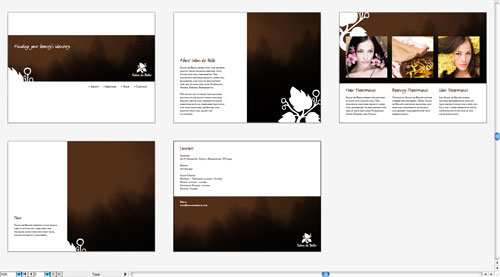Just received this Adobe Illustrator/Acrobat tip from the feedblitz newsletter. Currently in Adobe Illustrator you can import PDF files, but you can only import one page at a time. If you want to create multiple pages on separate artboards you can drag and drop your PDF file on this script created by Shane Stanley. The script will create a separate Illustrator artboard for each page in your PDF. This script will only work on Macs and requires Illustrator CS4 or CS5.
Just received this Adobe Illustrator/Acrobat tip from the feedblitz newsletter. Currently in Adobe Illustrator you can import PDF files, but you can only import one page at a time. If you want to create multiple pages on separate artboards you can drag and drop your PDF file on this script created by Shane Stanley. The script will create a separate Illustrator artboard for each page in your PDF. This script will only work on Macs and requires Illustrator CS4 or CS5.
For more great Illustrator tips be sure to check out Mordy Golding's Real World Illustrator blog.