Today as part of HubSpot's Marketing Agency and Consultants Office Hour we had the opportunity to get a sneak preview of HubSpot's new Email and Contacts tools. So far, from what I've seen the email process seems more intuitive and cleaner than any other email tool I have previously used.
The new tool will be available to new customers Tuesday (5/22/12), and rolling out to existing clients over the coming months via a migration process. All customers will be migrating to the new email tool regardless of the product version you subscribe to.
Here are some of the highlights from the presentation:
SPEED IMPROVEMENTS
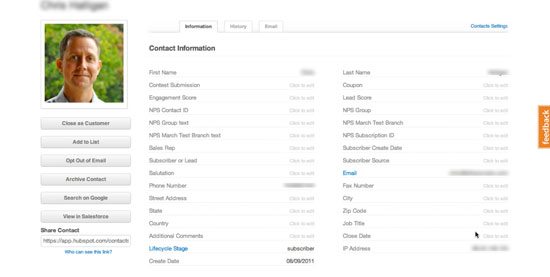
The new email functionality has a completely new architecture than the previous framework. This means users will experience greatly improved speed performance in the front-end and back-end user interfaces, improved search functionality within your leads database and real-time updates as new leads come in.
CONTACTS - INFORMATION
Hubspot has completed revamped the Contacts screen. This includes more fields and also the ability to add your own custom fields. Editing fields can now be done in real-time. This revamped contact section will be awesome for small businesses that currently don't have a CRM. For large businesses, the tool will integrate with Salesforce, Highrise and other CRMs using HubSpot's APIs.
Managing Contacts has also becomes easier. You can now simply click the "Add Contact" button to create one contact at a time. Previously in Hubspot you had to manually enter a new contact in an existing form or upload a CSV to enter a contact.
CONTACTS - HISTORY
The History tab on the Contacts screen shows the complete history for a lead. This includes pages viewed, forms completed, and an audit trail (the audit trail shows if a lead has updated their phone number or other contact info).
CONTACTS - EMAIL
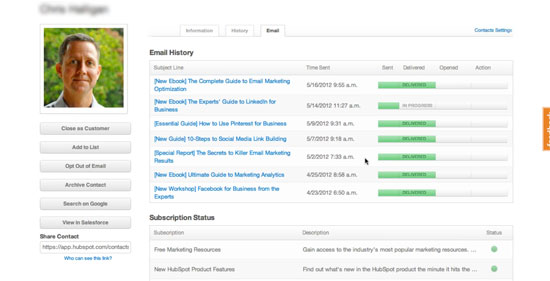
The new Email tab is a dashboard showing Email History for a lead as well as their Subscription Status. The Subscription Status is an overview of all the different Subscriptions (or segmentations) associated to a lead. You can easily add/remove users from a Subscription as well as create new Subscriptions. The benefit for your contacts is they can now unsubscribe from some Subscriptions and keep informed on others.
LISTS
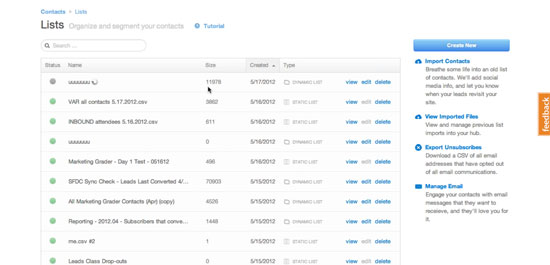
Creating lists has become more granular. Lists can now easily be segmented to any field in the Contacts Database similar to other email systems. Lists can also be cloned to create variations of your segmentations rather than just starting from scratch.
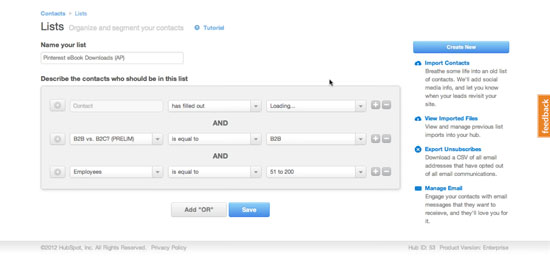
Lists can be static or can dynamically add users, but all lists are updated based on leads that unsubscribe, hard bounce, etc.
During the email submission process you can also block lists (or even individual users) from receiving an email.
CREATING EMAILS
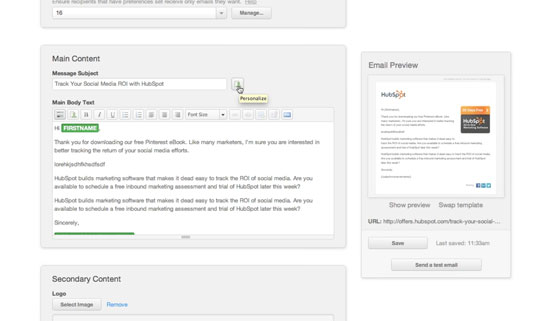
The interface for creating emails has been greatly improved. Personalization of user data has been simplified by adding a large green "button" instead of the usual brackets token (i.e. {first name} ). This helps prevent broken personalization code because of typos.
The WYSIWYG editor includes an HTML button for adding your own HTML templates or if you prefer you can simply choose from one of Hubspot's 12 professional templates. Hubspot's templates allow you to easily swap out logos and color schemes without editing HTML code.
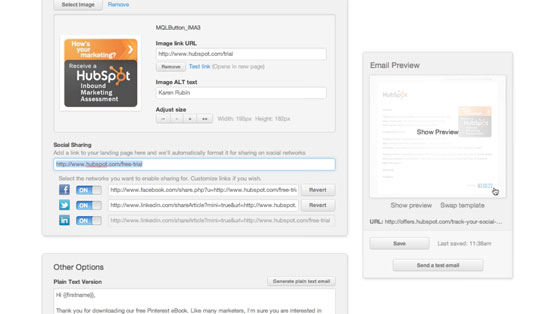
Secondary content can be added through a Call-to-Action (CTA) widget that allows marketers to quickly and easily add CTA graphics from their image library. Social Sharing is also built into the Hubspot's email templates.
Standard plain text versions of emails are automatically generated, but one unique feature they've added is HTML page views for your emails. Most email programs I've used do this, but HubSpot's automatically creates a subdomain for the page (i.e. offers.streamcreative.com/my-great-promo). This adds SEO value: Title, URL, Meta Description etc.
ANALYTICS
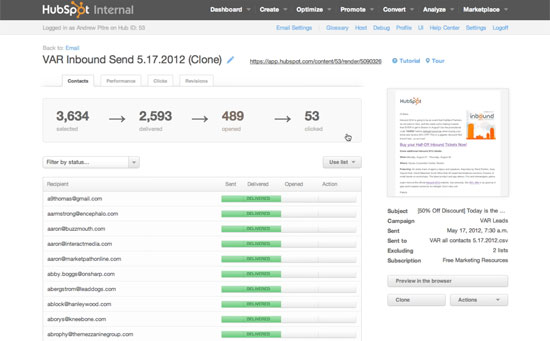
Email analytics include all the marketing goodness we've come to know and love from HubSpot. The interface is very intuitive and makes it easy to find what your looking for. One cool feature they've added is Revisions tab so you can easily revert or clone previous versions of your email (based on every time you hit "Save").
For more information on HubSpot's new Email Software and Marketing Database you can refer to the following blog post:
http://www.hubspot.com/blog/bid/32757/HubSpot-Launches-Brand-New-Email-Software-and-Marketing-Database



