In a study of 650 multi-channel marketing campaigns, personalized campaigns consistently and overwhelmingly beat out static campaigns in generating a high response rate from recipients. (MindFire). See a breakdown by industry.
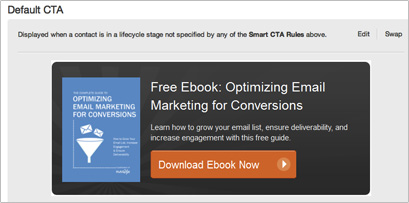 Having ads, images, and content that relate to a person’s interests and needs has more effect than something general that every one sees. The more an ad or call-to-action is catered to the individuals’ needs, the more likely they will take action and click through. Creating dynamic content allows you to target specific personas and industries, and increase your on-page nurturing.
Having ads, images, and content that relate to a person’s interests and needs has more effect than something general that every one sees. The more an ad or call-to-action is catered to the individuals’ needs, the more likely they will take action and click through. Creating dynamic content allows you to target specific personas and industries, and increase your on-page nurturing.
Dynamic content is customized content, images, or actions based on the individual viewing them. Dynamic content can evolve over time, or can be based on the behaviors of the individual and the data the company has stored about the individual’s preferences and interests.
By rebuilding some of the components within HubSpot, the new HubSpot 3 focuses on dynamic content by adding Smart Fields and Smart CTAs.
 Smart Fields are part of the new landing pages that can be created within HubSpot 3. With the Smart Fields, any info that has already been obtained, or on file in the contact database, that specific field from the form will be removed for the individual. This way the individual doesn’t have to continuously enter the same information multiple times throughout their lifecycle. It’s effective for both the company and the individual. The individual's time is shortened when filling out the form, and the company doesn’t have duplicate data and is able to receive new information from repeat users.
Smart Fields are part of the new landing pages that can be created within HubSpot 3. With the Smart Fields, any info that has already been obtained, or on file in the contact database, that specific field from the form will be removed for the individual. This way the individual doesn’t have to continuously enter the same information multiple times throughout their lifecycle. It’s effective for both the company and the individual. The individual's time is shortened when filling out the form, and the company doesn’t have duplicate data and is able to receive new information from repeat users.
Smart CTAs are the new way to adapt to a contact’s lifecycle. A specific CTA can be delivered based relevancy and on the past behavior of the contact such as conversions or what you’ve marked as important to determine content based on what you know about the contact.  For example:
For example:
- If a contact is already a customer, you can change the default CTA that would require the contact to register for a download to a more relevant button and action that directs them to download the eBook without having to register for it.
Smart CTAs are available only at the Professional and Enterprise levels. At the Professional level, you are able to have dynamic CTAs based on the lifecycle. At the Enterprise level, you are able to change CTAs based on the lifecycle and any field within your contact database.
- At both levels, you are able to change a home page CTA set to default for those in the early-stage, top of the funnel leads, to a middle or bottom of the funnel lead – from a whitepaper to a demo request.
- At the Enterprise level, you can change a CTA based on a particular industry or persona-based solution.
In connection with Social Contacts, Smart CTAs also allow you to adapt to social influence by changing a “Follow Us” button to a “Share This” button.
Leave a comment or question here about the new HubSpot 3 Smart Fields and Smart CTAs.



