What is the Clubhouse app? Given that the app is only beginning to get mainstream exposure, that's probably the first question on your mind. The new social media app is currently in closed beta, but more and more people are joining every day. Even if no one you personally know is using the app yet, it doesn't mean there are no familiar names on the network: it's popular among celebrities.
Okay, so Clubhouse is a new social media app. What sets it apart? Many companies have tried to topple existing social networks and failed. However, the Clubhouse app takes a different approach. It isn't trying to be the next Facebook or Twitter. Instead, it's the first of a new kind of social network.

Clubhouse is centered around audio. On it, you'll be able to listen to people talk, and join in on the conversation. As the name implies, it's like a clubhouse where you can meet up with people and discuss the topics of the day.
To join the beta version of Clubhouse, you need an invitation. The idea of a restricted rollout isn't unique to Clubhouse. Facebook originally started as a social network for Harvard students only. It later expanded to other Ivy League schools before becoming available to all students, and eventually everyone. This gives the developers time to refine the app and work out any bugs that may exist. But Clubhouse, like Facebook before it, will soon be available to everyone.
Why Would You Want to Use the Clubhouse App?
In a world where social media already takes up a significant portion of our time, is it really worth it to download another app to your device? The answer is maybe. Indeed, the audio chat style brings something unique to social media and humanizes it in a way that users hiding away behind a keyboard cannot. Clubhouse could also be the shiny object that will take you away from your current strategy and more importantly precious time. If you feel like you have time to spare and are looking for more connections then it would be worth checking it out.
Think of the conferences or events you've attended where a panel of experts or other interesting personalities discussed your favorite topics, and you have the core of what Clubhouse is. It isn't just people sharing what they ate that morning or ranting into the void, it's people engaging in meaningful and productive conversations about topics that are important to them.
Better still though is that with Clubhouse, you'll be able to join those people on the virtual stage. You'll be able to pick their brains or add your own expertise and insights on the topic at hand. Imagine your favorite podcast, and think of how listening to it feels almost like listening to close friends talk. Now, you can join the conversation with those people rather than talking at the screen or hoping someone brings up the point that you want to make.
The audio-only nature of Clubhouse also takes away the pressure to write a perfectly worded post or take the perfect picture. You won't have to complain because the app doesn't have an edit feature to let you fix that typo you made, because it's just your voice. Just you. Natural. Human. Engaging with other people whose humanity is also brought front and center.
Use Cases for Business
So far, we've talked generically about what makes the Clubhouse app an interesting platform. All of those things apply to business accounts, but Clubhouse can become a much more powerful tool for your business if you take full advantage of what it has to offer.
Let's take a look at some use-cases that are specific to businesses to see more reasons why you might want to represent your personal brand and company by setting up a Clubhouse account.
Establishing Credibility
The success of your business depends on potential clients or customers knowing that they can trust you as an expert in your field. The ability to join in with other experts and present your knowledge to a crowd of engaged listeners is a huge benefit of the Clubhouse app. If you are an active and productive participant in conversations related to your field, you'll build a following of people who trust what you say.
Community-Building
Customers and clients don't like to feel as though they are just a number to you. One of the reasons that personalized communications are so important to companies is that they make the recipient feel like a person instead of just another entry in your mailing list. Building a community around your product or service doesn't just make customers and clients feel like they are part of your family, it pulls them into your family, and builds collective bonds.
Virtual Event Hosting
The world was forced to replace in-person events with virtual ones because of the pandemic, but many have seen the benefits that virtual events can provide. In-person events are theoretically open to the world, but are very much limited by who can travel to the venue while the event is going on. Virtual events, by contrast, can more effectively bring together the best experts with the largest audience. A social network like Clubhouse makes for the ideal place to host such events.
Collaboration
Another thing the world has been doing a lot more of lately is collaborating online instead of in the office. Like virtual event hosting, this is a perfect fit for a social media app because you'll be able to make connections with like-minded people that your company may like to collaborate with. Having your employees on Clubhouse gives them the perfect opportunity to showcase your company's talent and to learn from the best in your industry. With them on the app, it's also a logical place for team members within your company to collaborate.
Networking
Having a social network built around sharing knowledge and perspectives gives you the perfect platform for finding people in your industry, or in adjacent industries, that can help further your own business goals. These could be potential partners for collaboration, investors in your business, or simply people who find value from what you say and want to purchase your product or service. Networking has always been important, and social media networks have made it easier. Clubhouse will bring the humanization factor to social media networking that's needed to pull those networking options closer to the power of the in-person version.
A Guide to Getting Started on Clubhouse
If you've decided that you want to add your voice to Clubhouse and benefit from the voices that are already there, how do you go about doing it? Right now, there are several temporary barriers standing in your way. The first barrier only applies if you're an Android user: the app is only available on iOS right now. If you have an iOS device though, you can already download the app and reserve a username on it. Of, course, reserving a username might be the only thing you can do right now. As we've mentioned, the Clubhouse app is currently invite-only.
How easy is it to get an invitation? Like most things, that depends on who you know. Every user that has received an invitation to use the Clubhouse app can invite another user once they have created their account. So, the only way to get an invitation now is to know someone who is already on the app and be close enough to them that you'll be among the people they choose to invite.
The app is very close to leaving the private beta phase, however. Once it does, you'll be able to sign up right from within the app. We'll probably also see an Android version of the app sometime soon, so many of the barriers to entry will be removed. This guide to getting started on the Clubhouse app will ensure that you're ready to use the app as soon as it's open to the public.
How to Create an Account on Clubhouse
If you have an invitation, or the private beta is over, creating an account with Clubhouse is simple. The first step is, quite obviously, to download the app from the App Store. When the Android version is out, you'll be able to get it from Google Play. Once the app is downloaded, it's a simple process to create an account.
You'll be able to choose whether you want to create an account manually using your email address, or create one automatically using your Twitter account. If you choose Twitter, you'll be able to login through your Twitter account just as you do with many other apps. Regardless of which method you choose, after you login you'll be asked to enter your full name and then choose a username.
Assuming your username isn't taken, you'll be asked to upload a photo to use as your profile picture. If you logged in through Twitter, your profile picture will be imported from there. After that, the app will offer to import your contacts, ask you which topics interest you, and give you a list of people to follow based on those interests.
How to Set up Your Clubhouse App Profile
You'll likely have already added a profile picture during the initial setup phase. If not, you can always choose to edit your profile and add one, or change your existing picture. Like Twitter, Clubhouse profiles are rather simple. They consist only of your picture and a short bio. You'll want to create a bio so people will know why they should listen to what you have to say. When creating it, keep in mind that the first 125 characters will be the only ones that show up when people see you in a Clubhouse room. Be sure to put the most important information within that preview length.
Your Clubhouse bio is text-only, which means you won't be able to create links to whatever you want to. You can choose to connect your Twitter and Instagram profiles through the Clubhouse app. When you do so, Clubhouse will create a link to those accounts in your Clubhouse bio for you.
Using the Hallway in Clubhouse App
Facebook has a wall. Twitter has a feed. Clubhouse has a hallway. Each of the voice chats you'll be joining are referred to as rooms. It's logical then that the rooms within the Clubhouse are accessed through the hallway. When you start up the app, you'll be shown your hallway, and contained within it will be the list of clubs and rooms you've joined.
Of course, you can tap on any of the rooms to join in, but there's more to do in the Clubhouse main page. Like every other social media app, Clubhouse has notifications. Predictably, you'll be able to find these notifications, as well as links to edit your profile from the main menu of the app. Because Clubhouse is focused on voice chats, you'll also be able to find a calendar that lets you know when any rooms you've followed will be going live so you can jump in and join the conversation on time.
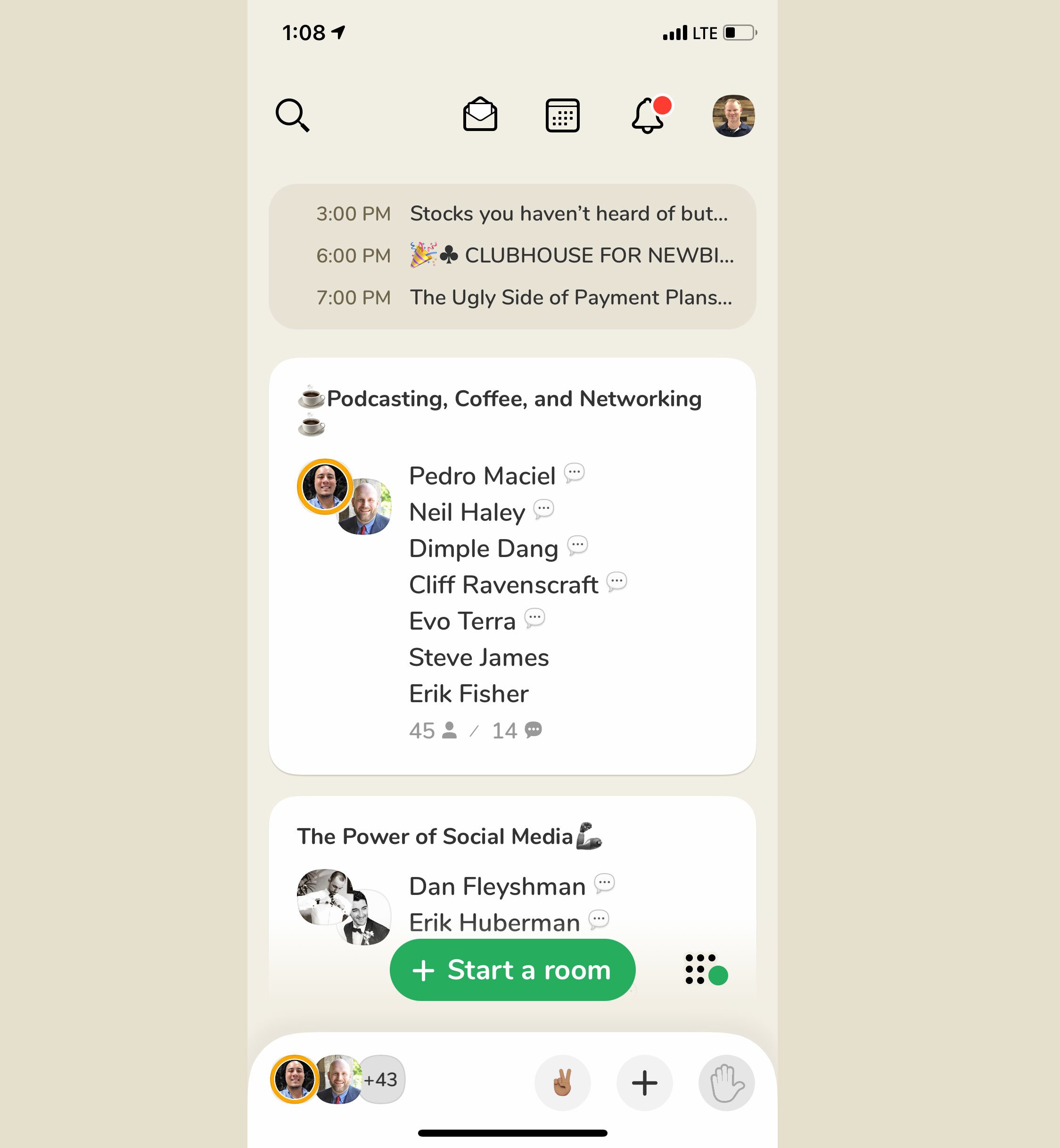
How to Search for Someone on Clubhouse
A social network wouldn't be very useful if you couldn't find other people. Also located on the main menu is an option to search for another user. There are a number of different ways you can find a user on the Clubhouse app. If you know their real name, you can search using that. You can also find them by their username. But these search methods still aren't useful for finding new people to follow. If you don't already know who you are looking for, the search feature in Clubhouse also returns results based on the person's bio. This makes it easy to find people based on the information they've decided to share about themselves. Using the feature this way will allow you to find people with common interests.
Clubhouse Rooms and How to Join a Room or Start Your Own
We've mentioned that you can join a room from your Clubhouse hallway, but how do you go about getting one to appear there? What if you want to create your own room? Since rooms are a fundamental part of Clubhouse, it's important to understand how they work.
There are three types of room: open, social, and closed. To create a room, a user needs to tap on the option to Add a Topic. When creating the room, they'll be asked to specify which type they want to create. Open rooms will be available to everyone on the app. If you are following a person or topics, you may see these rooms in your hallway. Social rooms are limited to the people that the person creating the room has added to the app. These are the ways to have a fairly open discussion without inviting the whole world. Closed rooms are limited to whomever the room creator wishes to invite. These are good for business meetings or other private gatherings.
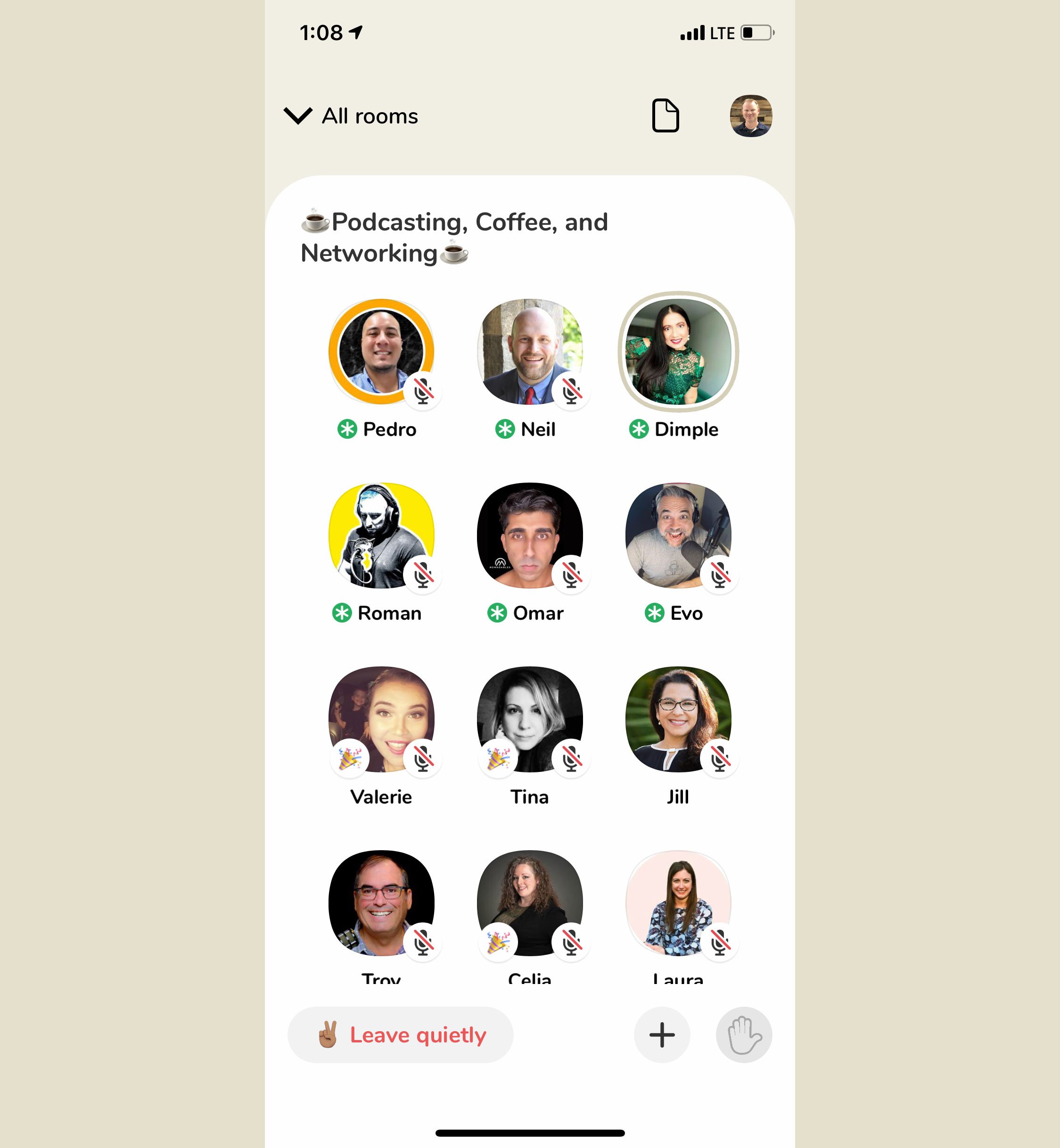
The Difference Between Listeners, Moderators, and Speakers in Clubhouse
Rooms would be chaos without some type of controls in place. If you create a room, you're automatically a moderator of that room. You can also promote other people to the role of moderator. Moderators can mute speakers who get out of hand, manage who is invited to speak, and control whether people can raise their virtual hands to ask permission to speak.
The rooms themselves are similar to conference rooms. There is a stage with speakers, and an audience with people who can only listen. This metaphor may be very direct. Moderators can have predefined speakers who are the only ones on stage. The metaphor can also be loosened. It's possible for the moderator to let everyone on stage. The size of the group assembled, the purpose for assembling it, and the wishes of the moderator will all play a role in how each room is structured.
If you are on the stage, meaning you are a speaker, you should still mute your microphone while other people are speaking. The background noise of everyone involved would otherwise become a distraction.
Clubs and How to Create One
Clubs are communities that are formed around a shared interest. Anyone can follow a club, but not everyone will be a member. That's because members have special privileges, like the ability to create rooms. Like any other room, those created on behalf of a club can be limited to club members or open to the public.
To create a club, you'll need to have hosted at least three rooms already. Presumably, the Clubhouse app wants to know that the people creating the clubs are serious and know what they are getting themselves into. Currently, to create a club, you need to go to the settings in the app and use the FAQ feature. One of the questions in that section is How Do I Start a Club? Tapping that will give you the link you need to create a club. After that, you must wait for approval by the Clubhouse staff.

How to Follow a Person or Club
Like people, clubs show up in the search results of the Clubhouse app. If you tap on a person, you'll see their profile and a large button you can tap to follow them. If you tap on a club, you'll be taken to a page with a description of the club and a list of all its members. You can use the button at the top of the page to follow the club. You can scroll down the list of members and choose to follow each of them individually.
Clubhouse Resources
Social media has always allowed your business to showcase its knowledge and expertise, but the conversational nature of Clubhouse combined with its focus on bringing together people with common interests will make it an important platform for growing your brand. You'll be able to build a community with your existing customers and showcase your talent to potential customers.
https://www.socialmediaexaminer.com/clubhouse-app-how-to-get-started/
https://www.bustle.com/life/how-to-use-clubhouse-app
https://www.clubhouseguide.com/




