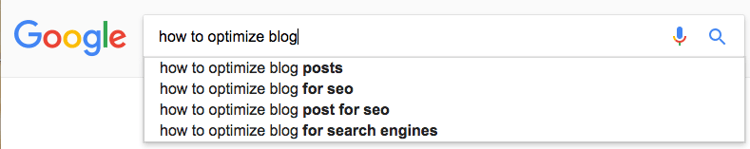.jpg?width=750&name=sc-blog-content-calendar-image%20(1).jpg)
If you have 5 minutes, follow along as we review the simple steps you can take to optimize your content calendar with data. As a savvy marketer, this may not be new-to-you information, but it will serve as a good reminder to look at what your data is telling you!
By using data to drive your blogging decisions, you can:
- Find and rank for industry keywords .
- Revise your top performing blogs to give them an SEO boost .
- Find out what is working to drive blog CTA clicks .
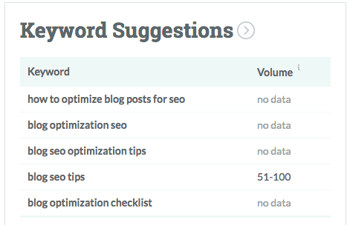 Use Analytics to Help You Find and Rank for Industry Keywords
Use Analytics to Help You Find and Rank for Industry Keywords
The content on your website and on your blog should be strategically written to optimize for search. We know this. However, how often are you checking your keyword ranking and using that information to dictate your blog titles, meta descriptions, content and overall strategy?
As the competition heats up in niche industries for keyword phrases (ahem... manufacturing), you can set yourself apart by monitoring your keyword ranking and writing content accordingly.
Here are some important tools to get you started with keyword tracking:
- Moz Keyword Explorer allows you to type in industry keywords and find opportunities for other high volume keyword options. You can also determine where your site currently ranks for keywords and monitor how well your keywords are moving in the right direction.
- SEMrush software allows you to analyze your top ranking organic keywords. It shows you how your website is indexing in top search engines and provides a deep data dive, including which website pages are served up for targeted keywords.
- The Hubspot platform features a keyword tracking tool you can use to select premium keywords and monitor change over time. With a friendly user interface, this tool is simple to manage: green is good, red is not. It doesn't get much easier than that.
Use Keyword Data to Create a Content Hub
Use your new-found keyword data to help you develop not only blog topics, but more specifically, to help you create a content hub. A content hub is a collection of articles pertaining to your industry keywords, in theory, building a database of resources to help boost your website ranking. This can help you improve your keyword rank performance and make sure that your business is found in the crowd.
Revise Your Top Performing Blogs to Give Them an SEO Boost
If you haven’t yet harnessed the power of your existing blogs, you are missing a big piece of the SEO pie.
Take a look at your blogging analytics and you’ll notice something -- likely, the majority of your blog page views are from previously published posts. Why? Because as you keyword optimize your posts and your stellar content gets indexed in Google, it builds organic search power and visibility.
In fact, blogging platforms have been talking for years about the importance of reusing your top performing, or evergreen, content. You’ve spent hours drafting robust, informative blogs, so why not continue to leverage them?
How to Re-Publish Blogs to Boost SEO
Use your data dashboard, be it in Hubspot, Google Analytics or Databox and then:
- Determine your top performing blogs by pageview.
- Revise the blogs for accuracy when it comes to statistics, data or industry advice.
- Unpublish the blog (yes, it is okay to do that!)
- Republish the blog. Note: you may need to state at the top that you revised a previous post, depending on your industry.
- Wait. Watch the analytic boost.
Despite your initial trepidation, it’s actually A-OK to unpublish and republish existing blog posts. In fact, giving your old blogs a refresh is great for re-indexing in search. It provides a fresh look at an existing topic and can help give your blog traffic a nice boost.
Use Data to Find What is Driving Blog CTA Clicks
Out of the gates, Databox has a blogging performance datacard that can help you track and monitor what’s happening on your website blog. It tracks how many posts you’ve published, how many views your blog has and your subscriber list. But one of the most important data points it tracks is your top performing blog posts by CTA click.
Improve Blog Performance and Get More Clicks
Using data you can create monthly dashboard templates that paint a clear picture of your overall blogging performance, and in turn:
- Spend more time promoting and sharing the blogs that are already performing for you .
- Analyze and determine why folks seem to like your top performing posts.
- Determine what factors may be driving CTA clicks. Is it text based CTAs or graphics? More photos, less photos, charts, graphs ….
- Understand what formula seems to be working for some blogs and not others. Long-form blogs, video blogs, how-to tutorials — see if you can recognize a pattern in your top performing posts.
So take five minutes and follow the data, people. Let us know if you see a boost in your results!
Interested in building a data dashboard? Take a look at this article or download our checklist by filling out the form below.
Do you have any quick tips to help boost content performance? How do you use data to see results with your blogging strategy?