HubSpot users have been asking for it and HubSpot's development team has listened: custom objects have now arrived! They make HubSpot an even more powerful tool for businesses and organizations. HubSpot has officially heralded the new custom object feature and just as it says, custom objects do indeed work "exactly how you'd expect". These new objects can integrate seamlessly with the existing standard objects, so you can save precious time and resources that might have otherwise gone to learning a whole new program or process.

HubSpot's goal was for them to look and operate exactly as the standard objects do, while providing the customization and flexibility a company may expect from creating their own system from scratch. With custom objects, users have the perks of a custom platform, while using the same software they're already accustomed to. What that means in a nutshell is that users get more features without any additional software and very little, if any, learning curve for employees.
To help you get a clearer idea of just how helpful custom objects can be, let's do a quick overview of how they function and their main features, and take a look at some examples of how different custom objects can help your business stay organized, grow, and reach new goals.
HubSpot Custom Objects Overview
The Existing Standard Objects in HubSpot
To get a clearer idea of what HubSpot custom objects add to the platform, let's start with what objects were available before the addition. Here's a brief refresher on the four main standard objects and what they can do:
-
Contacts - Used to track information on the individuals that work with your company.
-
Companies - Used to track information on businesses and organizations that work with your company.
-
Deals - Track opportunities with contacts and companies.
-
Tickets - Track support requests from customers.
Each object has a long list of property options that can be customized. For example, with a company object, you can add options to enter in social media information, annual revenue, last contact, information on recent deals, and so on. There is also the option to import records from files on your computer to objects to easily streamline and compile information. Standard objects can also be used to generate reports and create workflows.
The standard objects are available to every HubSpot user, but if your business is debating a switch to HubSpot from another service, or an upgrade to the Enterprise level, now would be a great time to get started and find out how custom objects can improve your company's workflow and operations.
What Are HubSpot Custom Objects?
Quite simply, custom objects have all the functionality of standard objects and work in the same way, but provide more options for customization and flexibility. They can be given a unique name, and be assigned custom properties and associations with other objects. Once they are created, they will appear together in the same drop-down menu as the standard objects. Custom objects can also be used to create new workflows and to create custom single-object or cross-object reports. Importing information works the same way with custom objects as it does with standard objects. Custom object properties can be integrated into automated email marketing.
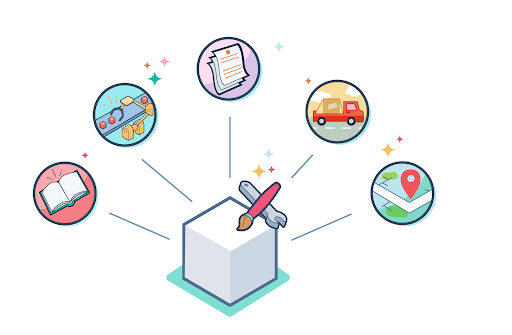
How Do You Create HubSpot Custom Objects?
HubSpot custom objects can be created by a developer in the HubSpot API. For more detailed information about this process, you can take a look at HubSpot's developer documents. Keep in mind once you start using a custom object, if you later decide to delete the object you must first delete all uses of the object. So, it helps to be strategic from the beginning about what you want your developer to create.
Who Can Use These and How Many Are Available?
HubSpot custom objects are available on the Enterprise level subscription plan, whether using the Marketing Hub, Service Hub, Sales Hub, or the new CMS Hub. An Enterprise level subscription allows for up to ten definitions with up to 500,000 records each without any additional charges. While it is possible to buy additional objects, HubSpot's baseline limit on custom objects is intentional and for the benefit of its users. By keeping objects to a smaller, more manageable number, the platform stays simple and streamlined. By making these new features as mistake-proof as possible, HubSpot's custom objects give users the freedom to create customizations without the risk of creating a bloated or overcomplicated database.
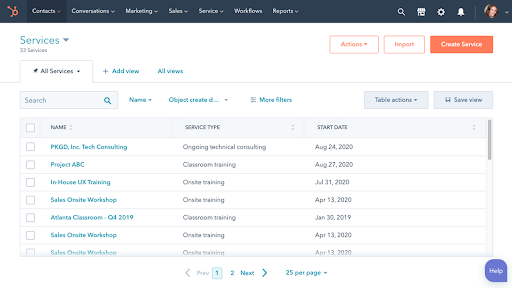
Who Could Benefit From Using Custom Objects?
Custom objects can be useful to just about any company's CRM, but they are especially helpful for businesses that are complex or have a unique set of needs that would be difficult to fit into the parameters available with standard objects. The possible functions custom objects can perform can be as complex or as simple as your business needs.
Let's go into more detail and look at just a few examples of the many functions custom objects can help your company perform with ease.
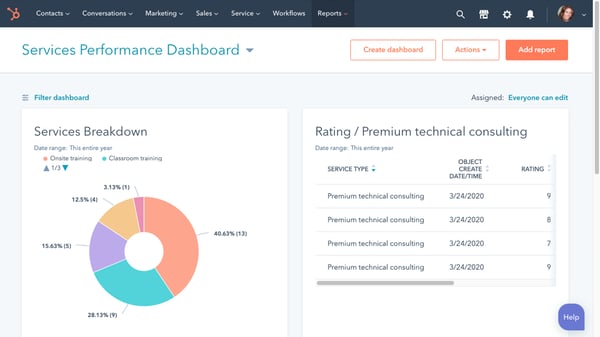
HubSpot Custom Object Examples
Track the Manufacturing and Delivery of Goods or Services
Instead of using a separate platform or service to create, process, and track orders and shipments, you could now create custom objects that would integrate into your existing HubSpot workflow. Sales reps and manufacturers could also easily use custom objects to manage product inventory or track onboarding of new customers or clients.
Track Complex / High-Value Products and Sales Cycles
While smaller or simpler products may only require a one-time purchase interaction, higher value or more complex products may require additional tracking and follow up. For example, the purchase of a yacht may require a long sales cycle with multiple interactions, followed by regular service or check-ins for the life of the warranty.
Ongoing Contracts that Apply to Multiple Deals
Let's use the sale of purses to illustrate how this might work. Say you have a contract with a manufacturer to produce a specified amount of each purse, each month. You could create a custom object called "Contracts" and use it to record your agreement with the manufacturer, and then connect it with your deals that represent the respective purse orders. In this example, we can really see how a custom object can be used to enhance the functionality of standard objects.
Detailed Service Information or Licenses
If your product or service offerings come with complex service information, warranties, or licenses, you could create a custom object to keep all of this information in one place. For example, you could make one labeled "Warranties" that connect with specific deals, contacts, and support tickets.
Map Complex Business Structures
If your business has partnerships that go beyond a simple one-to-one structure, custom objects can help you keep these organized. For example, if you have products in various retail locations, you could put the main company umbrella into a single record under the standard "Company" object, and then have one named "Retailers" to map out the related retailers.
Compile Customer Feedback
While a standard "Ticket" object is great for tracking and addressing customer service support, it may also be beneficial to make a separate custom object exclusively for tracking feedback. You can link the feedback with specific deals, companies, or applicable custom objects to help track customer response in greater detail.
Track Referral or Sales Agent Stats
While previously with standard objects, you could add in properties to track which sale or referral agent made a specific deal, it was difficult to use that information to compile information on just how well each agent was doing. By making a custom object for "Sales Associates" or "Referral Partners" for example, you can now easily track and compile data on how well each individual is doing and be able to see when sales are increasing or decreasing across the board.
Compile Resources or FAQs
Any business that is staying at the top of its game is constantly reassessing and updating methods of operation. With newsletters and team meetings, information may get missed or lost in the shuffle. With a custom object such as "Resources" or "Operating Procedures," you can compile resources and answer frequently asked questions for employees that can be kept updated and organized, while deleted out-of-date information to avoid confusion.
Track Subscriptions and Memberships
If your business offerings include subscription or membership services, custom objects can help keep those organized in a more complex way as well. For example, if you have different tiers of membership, you could make a different custom object for each membership type, and associate membership records with contacts and tickets.
Thinking About Getting Started With Hubspot?
HubSpot has always been a powerful CRM for large and small businesses alike, and now with custom objects, it's even more powerful than ever before. If you're interested in learning more about all the features HubSpot has to offer and what it can do for you and your business, Stream Creative is here to help.
Contact us today to find out more about the HubSpot CRM and Sales Hub Enterprise.




